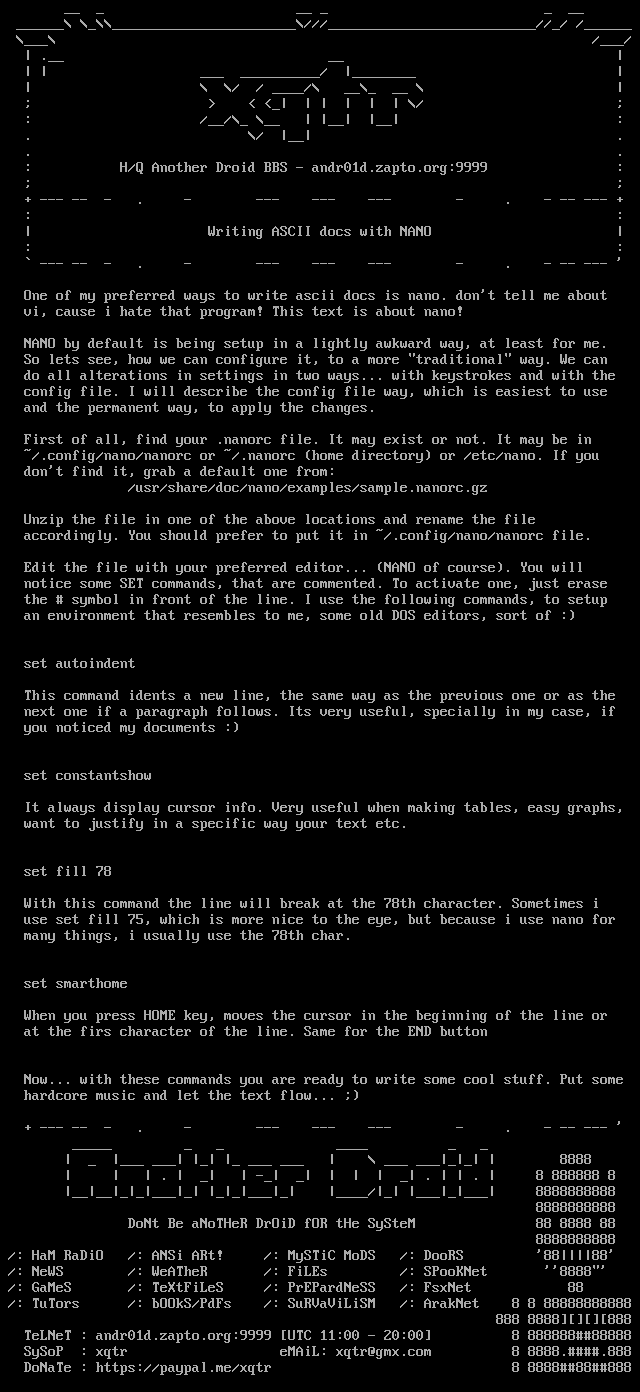
this image contains text
: H/Q Another Droid BBS - andr01d.zapto.org:9999 :
Writing ASCII docs with NANO
One of my preferred ways to write ascii docs is nano. dont tell me about
vi, cause i hate that program! This text is about nano!
NANO by default is being setup in a lightly awkward way, at least for me.
So lets see, how we can configure it, to a more traditional way. We can
do all alterations in settings in two ways... with keystrokes and with the
config file. I will describe the config file way, which is easiest to use
and the permanent way, to apply the changes.
First of all, find your .nanorc file. It may exist or not. It may be in
/.config/nano/nanorc or /.nanorc home directory or /etc/nano. If you
dont find it, grab a default one from:
/usr/share/doc/nano/examples/sample.nanorc.gz
Unzip the file in one of the above locations and rename the file
accordingly. You should prefer to put it in /.config/nano/nanorc file.
Edit the file with your preferred editor... NANO of course. You will
notice some SET commands, that are commented. To activate one, just erase
the symbol in front of the line. I use the following commands, to setup
an environment that resembles to me, some old DOS editors, sort of :
set autoindent
This command idents a new line, the same way as the previous one or as the
next one if a paragraph follows. Its very useful, specially in my case, if
you noticed my documents :
set constantshow
It always display cursor info. Very useful when making tables, easy graphs,
want to justify in a specific way your text etc.
set fill 78
With this command the line will break at the 78th character. Sometimes i
use set fill 75, which is more nice to the eye, but because i use nano for
many things, i usually use the 78th char.
set smarthome
When you press HOME key, moves the cursor in the beginning of the line or
at the firs character of the line. Same for the END button
Now... with these commands you are ready to write some cool stuff. Put some
hardcore music and let the text flow...
8888
. - . . 8 888888 8
/ 8888888888
8888888888
DoNt Be aNoTHeR DrOiD fOR tHe SySteM 88 8888 88
8888888888
/: HaM RaDiO /: ANSi ARt! /: MySTiC MoDS /: DooRS 8888
/: NeWS /: WeATheR /: FiLEs /: SPooKNet 8888
/: GaMeS /: TeXtFiLeS /: PrEPardNeSS /: FsxNet 88
/: TuTors /: bOOkS/PdFs /: SuRVaViLiSM /: ArakNet 8 8 88888888888
888 8888888
TeLNeT : andr01d.zapto.org:9999 UTC 11:00 - 20:00 8 88888888888
SySoP : xqtr eMAiL: xqtr@gmx.com 8 8888..888
DoNaTe : https://paypal.me/xqtr 8 888888888
Writing ASCII docs with NANO
One of my preferred ways to write ascii docs is nano. dont tell me about
vi, cause i hate that program! This text is about nano!
NANO by default is being setup in a lightly awkward way, at least for me.
So lets see, how we can configure it, to a more traditional way. We can
do all alterations in settings in two ways... with keystrokes and with the
config file. I will describe the config file way, which is easiest to use
and the permanent way, to apply the changes.
First of all, find your .nanorc file. It may exist or not. It may be in
/.config/nano/nanorc or /.nanorc home directory or /etc/nano. If you
dont find it, grab a default one from:
/usr/share/doc/nano/examples/sample.nanorc.gz
Unzip the file in one of the above locations and rename the file
accordingly. You should prefer to put it in /.config/nano/nanorc file.
Edit the file with your preferred editor... NANO of course. You will
notice some SET commands, that are commented. To activate one, just erase
the symbol in front of the line. I use the following commands, to setup
an environment that resembles to me, some old DOS editors, sort of :
set autoindent
This command idents a new line, the same way as the previous one or as the
next one if a paragraph follows. Its very useful, specially in my case, if
you noticed my documents :
set constantshow
It always display cursor info. Very useful when making tables, easy graphs,
want to justify in a specific way your text etc.
set fill 78
With this command the line will break at the 78th character. Sometimes i
use set fill 75, which is more nice to the eye, but because i use nano for
many things, i usually use the 78th char.
set smarthome
When you press HOME key, moves the cursor in the beginning of the line or
at the firs character of the line. Same for the END button
Now... with these commands you are ready to write some cool stuff. Put some
hardcore music and let the text flow...
8888
. - . . 8 888888 8
/ 8888888888
8888888888
DoNt Be aNoTHeR DrOiD fOR tHe SySteM 88 8888 88
8888888888
/: HaM RaDiO /: ANSi ARt! /: MySTiC MoDS /: DooRS 8888
/: NeWS /: WeATheR /: FiLEs /: SPooKNet 8888
/: GaMeS /: TeXtFiLeS /: PrEPardNeSS /: FsxNet 88
/: TuTors /: bOOkS/PdFs /: SuRVaViLiSM /: ArakNet 8 8 88888888888
888 8888888
TeLNeT : andr01d.zapto.org:9999 UTC 11:00 - 20:00 8 88888888888
SySoP : xqtr eMAiL: xqtr@gmx.com 8 8888..888
DoNaTe : https://paypal.me/xqtr 8 888888888
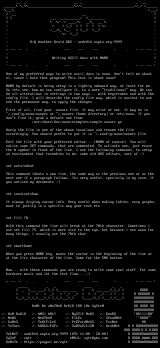
log in to add a comment.