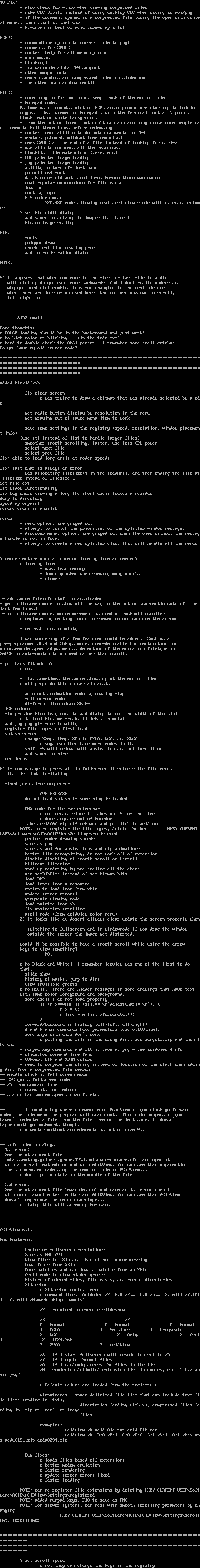
this image contains text
TO FIX:
- also check for *.nfo when viewing compessed files
- make CDC 32bit2 instead of using desktop CDC when saving as avi/png
- if the document opened is a compressed file using the open with context menu, then start at that dir
- ks-urban in best of acid screws up a lot
NEED:
- commandline option to convert file to png!
- comments for SAUCE
- context help for all menu options
- ansi music
- blinking!
- fix variable alpha PNG support
- other amiga fonts
- search subdirs and compressed files on slideshow
- the other icon asphyx sent!!
NICE:
- something to fix bad bins, keep track of the end of file
- Notepad mode.
As lame as it sounds, alot of REAL ascii groups are starting to boldly
suggest Best viewed in Notepad, with the Terminal font at 9 point,
black text on white background.
- trim the bottom lines that dont contain anything since some people cant seem to kill these lines before releasing
- context menu ability to do batch converts to PNG
- avatar, pcboard, wildcat see reansi.c
- seek SAUCE at the end of a file instead of looking for ctrl-z
- use zlib to compress all the resources
- blacklist file extensions .exe, etc
- BMP paletted image loading
- jpg paletted image loading
- ability to turn off left pane
- petscii c64 font
- database of old acid ansi info, before there was sauce
- real regular expressions for file masks
- load pcx
- sort by type
- 8/9 column mode
- 720x480 mode allowing real ansi view style with extended columns
? set bin width dialog
- add sauce to avi/png to images that have it
- binary image scaling
RIP:
- fonts
- polygon draw
- check text line reading proc
- add to registration dialog
NOTE:
5 It appears that when you move to the first or last file in a dir
with ctrl-up/dn you cant move backwards. And i dont really understand
why you need ctrl combinations for changing to the next picture
when there are lots of un-used keys. Why not use up/down to scroll,
left/right to
------ SIDS email
Some thoughts:
o SAUCE loading should be in the background and just work!
o No high color or blinking... in the todo.txt
o Need to double check the ANSI parser. I remember some small gotchas.
Do you have my old source code?
added bin/idf/xb/
- fix clear screen
o was trying to draw a cbitmap that was already selected by a cdc
- get radio button display by resolution in the menu
- get graying out of sauce menu item to work
- save some settings in the registry speed, resolution, window placement info
use stl instead of list to handle larger files
- smoother smooth scrolling, faster, use less CPU power
- select next file
- select prev file
fix: able to load long ansis at modem speeds
fix: last char is always an error
- was allocating filesize+4 in the loadAnsi, and then ending the file at filesize intead of filesize-4
Set File ext
fit widow functionality
fix bug where viewing a long the short ascii leaves a residue
Jump to directory
speed up onpaint
rename enums in ansilib
menus
- menu options are grayed out
- attempt to switch the priorities of the splitter window messages
- discover menus options are grayed out when the view without the message handle is not in focus
- attempt to create a new splitter class that will handle all the menus
? render entire ansi at once or line by line as needed?
o line by line
- uses less memory
- loads quicker when viewing many ansis
- slower
- add sauce fileinfo stuff to ansiloader
- get fullscreen mode to show all the way to the bottom currently cuts off the last few lines
- in fullscreen mode, mouse movement is used a trackball scroller
o replaced by setting focus to viewer so you can use the arrows
- refresh functionality
I was wondering if a few features could be added. Such as a
pre-programmed 38.4 and 56kbps mode, user-definable bps restriction for
unforseeable speed adjustments, detection of the Animation filetype in
SAUCE to auto-switch to a speed rather than scroll.
- put back fit width?
o no.
- fix: sometimes the sauce shows up at the end of files
o all progs do this on certain ansis
- auto-set ansimation mode by reading flag
- full screen mode
- different line sizes 25/50
- iCE colors
- fix problem bins may need to add dialog to set the width of the bin
o ld-tnvi.bin, mm-freak, ti-icbd, th-metal
- add jpg/png/gif functionality
- register file types on first load
- splash screen
- change 320p, 160p, 80p to MXGA, VGA, and SVGA
o svga can then have more modes in that
- shift-f5 will reload with ansimation and not turn it on
- add sauce to hirez
- new icons
6 If you manage to press alt in fullscreen it selects the file menu,
that is kinda irritating.
- fixed jump directory error
--------------- AV6 RELEASE ------------------------
- do not load splash if something is loaded
- MMX code for the rasterizechar
o not needed since it takes up 5 of the time
o done anyways out of boredom
- take ansi2000.zip off webpage and put link to acid.org
NOTE: to re-register the file types, delete the key HKEYCURRENTUSERSoftwareACiDACiDViewSettingsregistered
- perfect modem drawing speeds
- save as png
- save as avi for ansimations and rip animations
- better file recognizing, do not work off of extension
- disable disabling of smooth scroll on Hscroll
- bilinear filtering
- sped up rendering by pre-scaling all the chars
- use setDibBits instead of set bitmap bits
- load BMP
- load fonts from a resource
- option to load fron from xbin
- update screen errors!
- greyscale viewing mode
- load palette from xb
- fix ansimation scrolling
- ascii mode from acidview color menu
2 It looks like av dosent allways clear/update the screen properly when
switching to fullscreen and in windowmode if you drag the window
outside the screen the image get distorted.
would it be possible to have a smooth scroll while using the arrow
keys to view something?
- NO.
o No Black and White! I remember Iceview was one of the first to do
that.
- slide show
- history of masks, jump to dirs
- view invisible greets
o No ASCII. There are hidden messages in some drawings that have text
with same color foreground and background.
- some asciis do not load properly
if mxWRAP sinlastChar!n
mx 0
mline mlist-forwardCat
- forward/backward in history alt+left, alt+right
- J and K ansi commands have parameters escvt100.html
- some zips with dirs dont work
o putting the fils in the wrong dir.. see surge13.zip and then the dir
- numpad key commands and f10 is save as png - see acidview 4 nfo
- slideshow command line func
- CONvert BIN and XBIN colors
- need to compare the string instead of location of the slash when adding dirs from a compressed file search
-- middle click is full screen mode
-- ESC quits fullscreen mode
-- /? from command line
o screw it, too tedious
-- status bar modem speed, on/off, etc
-- I found a bug where on execute of AcidView if you click go forward
under the file menu the program will crash out. This only happens if you
havent selected a file from the file tree on the left side. It doesnt
happen with go backwards though.
o a vector without any elements is not of size 0..
-- .nfo files in /bugs
1st error:
See the attachment file
whats.eating.gilbert.grape.1993.pal.dvdr-obscure.nfo and open it
with a normal text editor and with ACiDView. You can see than apparently
the . character made stop the read of file in ACiDView...
o dont put a ctrlz in the middle of the file
2sd error:
See the attachment file example.nfo and same as 1st error open it
with your favorite text editor and ACiDView. You can see than ACiDView
doesnt reproduce the return carriage...
o fixing this will screw up ko-h.asc
ACiDView 6.1:
New Features:
- Choice of fullscreen resolutions
- Save as PNG/AVI
- View files in .Zip and .Rar without uncompressing
- Load fonts from XBin
- More palettes and can load a palette from an XBin
- Ascii mode to view hidden greets
- History of viewed files, file masks, and recent directories
- Slideshow
o Slideshow context menu
o command line: Acidview /X /R: /F: /C: /D: /S:01 /Y:01 /A:01 /M:mask @Inputnames
/X - required to execute slideshow.
/R /F /C /D
0 - Normal 0 - Normal 0 - Normal 0 - 640x400
1 - MCGA 1 - 50 Lines 1 - Greyscale 1 - 640x480
2 - VGA 2 - Amiga 2 - Ascii 2 - 1024x768
3 - SVGA 3 - AcidView 3 - Desktop
/S - if 1 start fullscreen with resolution set in /D.
/Y - if 1 cycle through files.
/A - if 1 randomly access the files in the list.
/M - semicolon delimited extension list in quotes, e.g. /M:*.ans*.jpg.
* Default values are loaded from the registry *
@Inputnames - space delimited file list that can include text file lists ending in .txt,
directories ending with , compressed files ending in .zip or .rar, or image
files
examples:
- Acidview /X acid-81a.rar acid-81b.rar
- Acidview /X /R:0 /F:1 /C:0 /D:0 /S:1 /Y:1 /A:1 /M:*.ans acdu0194.zip acdu0294.zip
- Bug fixes:
o loads files based off extensions
o better modem emulation
o faster rendering
o update screen errors fixed
o faster loading
NOTE: can re-register file extensions by deleting HKEYCURRENTUSERSoftwareACiDACiDViewSettingsregistered
NOTE: added numpad keys, F10 to save as PNG
NOTE: for slower systems, can mess with smooth scrolling paramters by changing
HKEYCURRENTUSERSoftwareACiDACiDViewSettingsscrollAmt, scrollTimer
? set scroll speed
o no, they can change the keys in the registry
- also check for *.nfo when viewing compessed files
- make CDC 32bit2 instead of using desktop CDC when saving as avi/png
- if the document opened is a compressed file using the open with context menu, then start at that dir
- ks-urban in best of acid screws up a lot
NEED:
- commandline option to convert file to png!
- comments for SAUCE
- context help for all menu options
- ansi music
- blinking!
- fix variable alpha PNG support
- other amiga fonts
- search subdirs and compressed files on slideshow
- the other icon asphyx sent!!
NICE:
- something to fix bad bins, keep track of the end of file
- Notepad mode.
As lame as it sounds, alot of REAL ascii groups are starting to boldly
suggest Best viewed in Notepad, with the Terminal font at 9 point,
black text on white background.
- trim the bottom lines that dont contain anything since some people cant seem to kill these lines before releasing
- context menu ability to do batch converts to PNG
- avatar, pcboard, wildcat see reansi.c
- seek SAUCE at the end of a file instead of looking for ctrl-z
- use zlib to compress all the resources
- blacklist file extensions .exe, etc
- BMP paletted image loading
- jpg paletted image loading
- ability to turn off left pane
- petscii c64 font
- database of old acid ansi info, before there was sauce
- real regular expressions for file masks
- load pcx
- sort by type
- 8/9 column mode
- 720x480 mode allowing real ansi view style with extended columns
? set bin width dialog
- add sauce to avi/png to images that have it
- binary image scaling
RIP:
- fonts
- polygon draw
- check text line reading proc
- add to registration dialog
NOTE:
5 It appears that when you move to the first or last file in a dir
with ctrl-up/dn you cant move backwards. And i dont really understand
why you need ctrl combinations for changing to the next picture
when there are lots of un-used keys. Why not use up/down to scroll,
left/right to
------ SIDS email
Some thoughts:
o SAUCE loading should be in the background and just work!
o No high color or blinking... in the todo.txt
o Need to double check the ANSI parser. I remember some small gotchas.
Do you have my old source code?
added bin/idf/xb/
- fix clear screen
o was trying to draw a cbitmap that was already selected by a cdc
- get radio button display by resolution in the menu
- get graying out of sauce menu item to work
- save some settings in the registry speed, resolution, window placement info
use stl instead of list to handle larger files
- smoother smooth scrolling, faster, use less CPU power
- select next file
- select prev file
fix: able to load long ansis at modem speeds
fix: last char is always an error
- was allocating filesize+4 in the loadAnsi, and then ending the file at filesize intead of filesize-4
Set File ext
fit widow functionality
fix bug where viewing a long the short ascii leaves a residue
Jump to directory
speed up onpaint
rename enums in ansilib
menus
- menu options are grayed out
- attempt to switch the priorities of the splitter window messages
- discover menus options are grayed out when the view without the message handle is not in focus
- attempt to create a new splitter class that will handle all the menus
? render entire ansi at once or line by line as needed?
o line by line
- uses less memory
- loads quicker when viewing many ansis
- slower
- add sauce fileinfo stuff to ansiloader
- get fullscreen mode to show all the way to the bottom currently cuts off the last few lines
- in fullscreen mode, mouse movement is used a trackball scroller
o replaced by setting focus to viewer so you can use the arrows
- refresh functionality
I was wondering if a few features could be added. Such as a
pre-programmed 38.4 and 56kbps mode, user-definable bps restriction for
unforseeable speed adjustments, detection of the Animation filetype in
SAUCE to auto-switch to a speed rather than scroll.
- put back fit width?
o no.
- fix: sometimes the sauce shows up at the end of files
o all progs do this on certain ansis
- auto-set ansimation mode by reading flag
- full screen mode
- different line sizes 25/50
- iCE colors
- fix problem bins may need to add dialog to set the width of the bin
o ld-tnvi.bin, mm-freak, ti-icbd, th-metal
- add jpg/png/gif functionality
- register file types on first load
- splash screen
- change 320p, 160p, 80p to MXGA, VGA, and SVGA
o svga can then have more modes in that
- shift-f5 will reload with ansimation and not turn it on
- add sauce to hirez
- new icons
6 If you manage to press alt in fullscreen it selects the file menu,
that is kinda irritating.
- fixed jump directory error
--------------- AV6 RELEASE ------------------------
- do not load splash if something is loaded
- MMX code for the rasterizechar
o not needed since it takes up 5 of the time
o done anyways out of boredom
- take ansi2000.zip off webpage and put link to acid.org
NOTE: to re-register the file types, delete the key HKEYCURRENTUSERSoftwareACiDACiDViewSettingsregistered
- perfect modem drawing speeds
- save as png
- save as avi for ansimations and rip animations
- better file recognizing, do not work off of extension
- disable disabling of smooth scroll on Hscroll
- bilinear filtering
- sped up rendering by pre-scaling all the chars
- use setDibBits instead of set bitmap bits
- load BMP
- load fonts from a resource
- option to load fron from xbin
- update screen errors!
- greyscale viewing mode
- load palette from xb
- fix ansimation scrolling
- ascii mode from acidview color menu
2 It looks like av dosent allways clear/update the screen properly when
switching to fullscreen and in windowmode if you drag the window
outside the screen the image get distorted.
would it be possible to have a smooth scroll while using the arrow
keys to view something?
- NO.
o No Black and White! I remember Iceview was one of the first to do
that.
- slide show
- history of masks, jump to dirs
- view invisible greets
o No ASCII. There are hidden messages in some drawings that have text
with same color foreground and background.
- some asciis do not load properly
if mxWRAP sinlastChar!n
mx 0
mline mlist-forwardCat
- forward/backward in history alt+left, alt+right
- J and K ansi commands have parameters escvt100.html
- some zips with dirs dont work
o putting the fils in the wrong dir.. see surge13.zip and then the dir
- numpad key commands and f10 is save as png - see acidview 4 nfo
- slideshow command line func
- CONvert BIN and XBIN colors
- need to compare the string instead of location of the slash when adding dirs from a compressed file search
-- middle click is full screen mode
-- ESC quits fullscreen mode
-- /? from command line
o screw it, too tedious
-- status bar modem speed, on/off, etc
-- I found a bug where on execute of AcidView if you click go forward
under the file menu the program will crash out. This only happens if you
havent selected a file from the file tree on the left side. It doesnt
happen with go backwards though.
o a vector without any elements is not of size 0..
-- .nfo files in /bugs
1st error:
See the attachment file
whats.eating.gilbert.grape.1993.pal.dvdr-obscure.nfo and open it
with a normal text editor and with ACiDView. You can see than apparently
the . character made stop the read of file in ACiDView...
o dont put a ctrlz in the middle of the file
2sd error:
See the attachment file example.nfo and same as 1st error open it
with your favorite text editor and ACiDView. You can see than ACiDView
doesnt reproduce the return carriage...
o fixing this will screw up ko-h.asc
ACiDView 6.1:
New Features:
- Choice of fullscreen resolutions
- Save as PNG/AVI
- View files in .Zip and .Rar without uncompressing
- Load fonts from XBin
- More palettes and can load a palette from an XBin
- Ascii mode to view hidden greets
- History of viewed files, file masks, and recent directories
- Slideshow
o Slideshow context menu
o command line: Acidview /X /R: /F: /C: /D: /S:01 /Y:01 /A:01 /M:mask @Inputnames
/X - required to execute slideshow.
/R /F /C /D
0 - Normal 0 - Normal 0 - Normal 0 - 640x400
1 - MCGA 1 - 50 Lines 1 - Greyscale 1 - 640x480
2 - VGA 2 - Amiga 2 - Ascii 2 - 1024x768
3 - SVGA 3 - AcidView 3 - Desktop
/S - if 1 start fullscreen with resolution set in /D.
/Y - if 1 cycle through files.
/A - if 1 randomly access the files in the list.
/M - semicolon delimited extension list in quotes, e.g. /M:*.ans*.jpg.
* Default values are loaded from the registry *
@Inputnames - space delimited file list that can include text file lists ending in .txt,
directories ending with , compressed files ending in .zip or .rar, or image
files
examples:
- Acidview /X acid-81a.rar acid-81b.rar
- Acidview /X /R:0 /F:1 /C:0 /D:0 /S:1 /Y:1 /A:1 /M:*.ans acdu0194.zip acdu0294.zip
- Bug fixes:
o loads files based off extensions
o better modem emulation
o faster rendering
o update screen errors fixed
o faster loading
NOTE: can re-register file extensions by deleting HKEYCURRENTUSERSoftwareACiDACiDViewSettingsregistered
NOTE: added numpad keys, F10 to save as PNG
NOTE: for slower systems, can mess with smooth scrolling paramters by changing
HKEYCURRENTUSERSoftwareACiDACiDViewSettingsscrollAmt, scrollTimer
? set scroll speed
o no, they can change the keys in the registry

log in to add a comment.