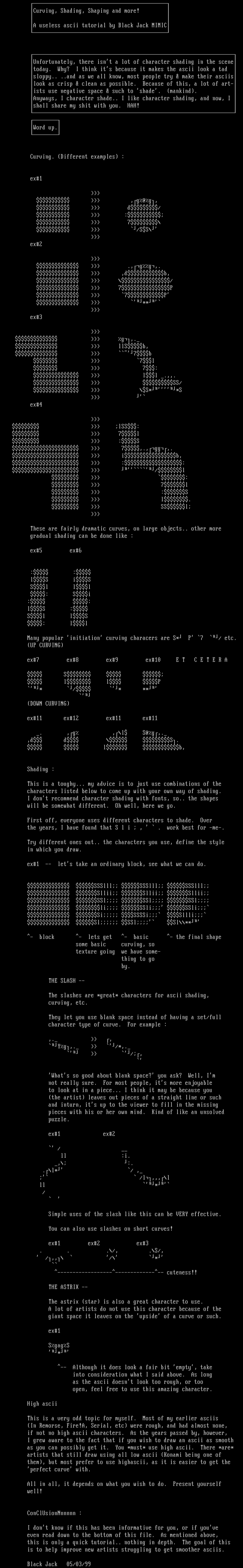
this image contains text
Curving, Shading, Shaping and more!
A useless ascii tutorial by Black Jack MIMIC
Unfortunately, there isnt a lot of character shading in the scene
today. Why? I think its because it makes the ascii look a tad
sloppy.. ..and as we all know, most people try make their asciis
look as crisp clean as possible. Because of this, a lot of art-
ists use negative space such to shade. mankind.
Anyways, I character shade.. I like character shading, and now, I
shall share my shit with you. HAH!
Word up.
Curving. Different examples :
ex1
,g@g,
d/
7
ex2
.,gg,.
,db,
7P
7P
ex3
g,.
llSb,
7b
7l
7:
ll .,,.
ex4
lSS:
7l
7,.,gg,.
ib,
/l
7l
l.
SSl
These are fairly dramatic curves, on large objects.. other more
gradual shading can be done like :
ex5 ex6
lS iS
Sl ll
: Si
lS :
Sl lS
: ll
Many popular initiation curving characers are S* P 7 / etc.
UP CURVING
ex7 ex8 ex9 ex10 E T C E T E R A
l l P
DOWN CURVING
ex11 ex12 ex11 ex11
. ,g ,l S@g,.
,d d S.
l b,
Shading :
This is a toughy... my advice is to just use combinations of the
characters listed below to come up with your own way of shading.
I dont recommend character shading with fonts, so.. the shapes
will be somewhat different. Oh well, here we go.
First off, everyone uses different characters to shade. Over
the years, I have found that S l i , . work best for -me-.
Try different ones out.. the characters you use, define the style
in which you draw.
ex1 -- lets take an ordinary block, see what we can do.
SSSlll SSSlll SSSlll
Sllii Sllii Sllii
SSl SSl SSl
li SSli SSli
Si SSSSi Sllli
Sl SSl Sl**
- block - lets get - basic - the final shape
some basic curving, so
texture going we have some-
thing to go
by.
THE SLASH --
The slashes are *great* characters for ascii shading,
curving, etc.
They let you use blank space instead of having a set/full
character type of curve. For example :
Yg,. /*,.
Whats so good about blank space? you ask? Well, Im
not really sure. For most people, its more enjoyable
to look at in a piece... I think it may be because you
the artist leaves out pieces of a straight line or such
and inturn, its up to the viewer to fill in the missing
pieces with his or her own mind. Kind of like an unsolved
puzzle.
ex1 ex2
ll :i.
.l* / ,
/l,,,l
ll *
Simple uses of the slash like this can be VERY effective.
You can also use slashes on short curves!
ex1 ex2 ex3
--------------------------------- cuteness!!
THE ASTRIX --
The astrix star is also a great character to use.
A lot of artists do not use this character because of the
giant space it leaves on the upside of a curve or such.
ex1
SgagS
-- Although it does look a fair bit empty, take
into consideration what I said above. As long
as the ascii doesnt look too rough, or too
open, feel free to use this amazing character.
High ascii
This is a very odd topic for myself. Most of my earlier asciis
In Remorse, Fire!A, Serial, etc were rough, and had almost none,
if not no high ascii characters. As the years passed by, however,
I grew aware to the fact that if you wish to draw an ascii as smooth
as you can possibly get it. You *must* use high ascii. There *are*
artists that still draw using all low ascii Konami being one of
them, but most prefer to use highascii, as it is easier to get the
perfect curve with.
All in all, it depends on what you wish to do. Present yourself
well!
ConClUsionNnnnnn :
I dont know if this has been informative for you, or if youve
even read down to the bottom of this file. As mentioned above,
this is only a quick tutorial.. nothing in depth. The goal of this
is to help improve new artists struggling to get smoother asciis.
Black Jack 05/03/99
A useless ascii tutorial by Black Jack MIMIC
Unfortunately, there isnt a lot of character shading in the scene
today. Why? I think its because it makes the ascii look a tad
sloppy.. ..and as we all know, most people try make their asciis
look as crisp clean as possible. Because of this, a lot of art-
ists use negative space such to shade. mankind.
Anyways, I character shade.. I like character shading, and now, I
shall share my shit with you. HAH!
Word up.
Curving. Different examples :
ex1
,g@g,
d/
7
ex2
.,gg,.
,db,
7P
7P
ex3
g,.
llSb,
7b
7l
7:
ll .,,.
ex4
lSS:
7l
7,.,gg,.
ib,
/l
7l
l.
SSl
These are fairly dramatic curves, on large objects.. other more
gradual shading can be done like :
ex5 ex6
lS iS
Sl ll
: Si
lS :
Sl lS
: ll
Many popular initiation curving characers are S* P 7 / etc.
UP CURVING
ex7 ex8 ex9 ex10 E T C E T E R A
l l P
DOWN CURVING
ex11 ex12 ex11 ex11
. ,g ,l S@g,.
,d d S.
l b,
Shading :
This is a toughy... my advice is to just use combinations of the
characters listed below to come up with your own way of shading.
I dont recommend character shading with fonts, so.. the shapes
will be somewhat different. Oh well, here we go.
First off, everyone uses different characters to shade. Over
the years, I have found that S l i , . work best for -me-.
Try different ones out.. the characters you use, define the style
in which you draw.
ex1 -- lets take an ordinary block, see what we can do.
SSSlll SSSlll SSSlll
Sllii Sllii Sllii
SSl SSl SSl
li SSli SSli
Si SSSSi Sllli
Sl SSl Sl**
- block - lets get - basic - the final shape
some basic curving, so
texture going we have some-
thing to go
by.
THE SLASH --
The slashes are *great* characters for ascii shading,
curving, etc.
They let you use blank space instead of having a set/full
character type of curve. For example :
Yg,. /*,.
Whats so good about blank space? you ask? Well, Im
not really sure. For most people, its more enjoyable
to look at in a piece... I think it may be because you
the artist leaves out pieces of a straight line or such
and inturn, its up to the viewer to fill in the missing
pieces with his or her own mind. Kind of like an unsolved
puzzle.
ex1 ex2
ll :i.
.l* / ,
/l,,,l
ll *
Simple uses of the slash like this can be VERY effective.
You can also use slashes on short curves!
ex1 ex2 ex3
--------------------------------- cuteness!!
THE ASTRIX --
The astrix star is also a great character to use.
A lot of artists do not use this character because of the
giant space it leaves on the upside of a curve or such.
ex1
SgagS
-- Although it does look a fair bit empty, take
into consideration what I said above. As long
as the ascii doesnt look too rough, or too
open, feel free to use this amazing character.
High ascii
This is a very odd topic for myself. Most of my earlier asciis
In Remorse, Fire!A, Serial, etc were rough, and had almost none,
if not no high ascii characters. As the years passed by, however,
I grew aware to the fact that if you wish to draw an ascii as smooth
as you can possibly get it. You *must* use high ascii. There *are*
artists that still draw using all low ascii Konami being one of
them, but most prefer to use highascii, as it is easier to get the
perfect curve with.
All in all, it depends on what you wish to do. Present yourself
well!
ConClUsionNnnnnn :
I dont know if this has been informative for you, or if youve
even read down to the bottom of this file. As mentioned above,
this is only a quick tutorial.. nothing in depth. The goal of this
is to help improve new artists struggling to get smoother asciis.
Black Jack 05/03/99
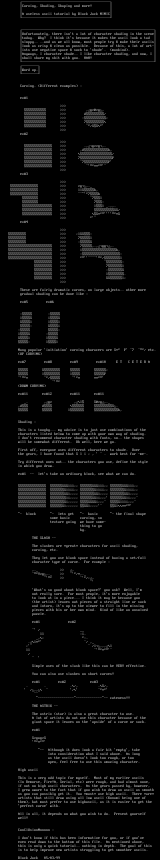
log in to add a comment.