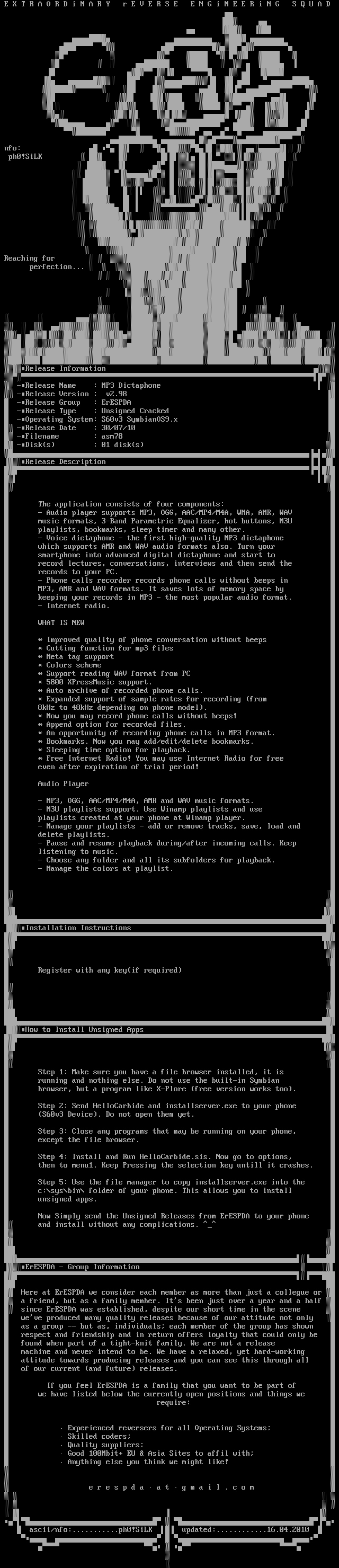
this image contains text
E X T R A O R D i N A R Y r E V E R S E E N G i N E E R i N G S Q U A D
nfo:
ph0!SiLK
Reaching for
perfection...
Release Information
-Release Name : MP3 Dictaphone
-Release Version : v2.98
-Release Group : ErESPDA
-Release Type : Unsigned Cracked
-Operating System: S60v3 SymbianOS9.x
-Release Date : 30/07/10
-Filename : asm78
-Disks : 01 disks
Release Description
The application consists of four components:
- Audio player supports MP3, OGG, AAC/MP4/M4A, WMA, AMR, WAV
music formats, 3-Band Parametric Equalizer, hot buttons, M3U
playlists, bookmarks, sleep timer and many other.
- Voice dictaphone - the first high-quality MP3 dictaphone
which supports AMR and WAV audio formats also. Turn your
smartphone into advanced digital dictaphone and start to
record lectures, conversations, interviews and then send the
records to your PC.
- Phone calls recorder records phone calls without beeps in
MP3, AMR and WAV formats. It saves lots of memory space by
keeping your records in MP3 - the most popular audio format.
- Internet radio.
WHAT IS NEW
* Improved quality of phone conversation without beeps
* Cutting function for mp3 files
* Meta tag support
* Colors scheme
* Support reading WAV format from PC
* 5800 XPressMusic support.
* Auto archive of recorded phone calls.
* Expanded support of sample rates for recording from
8kHz to 48kHz depending on phone model.
* Now you may record phone calls without beeps!
* Append option for recorded files.
* An opportunity of recording phone calls in MP3 format.
* Bookmarks. Now you may add/edit/delete bookmarks.
* Sleeping time option for playback.
* Free Internet Radio! You may use Internet Radio for free
even after expiration of trial period!
Audio Player
- MP3, OGG, AAC/MP4/M4A, AMR and WAV music formats.
- M3U playlists support. Use Winamp playlists and use
playlists created at your phone at Winamp player.
- Manage your playlists - add or remove tracks, save, load and
delete playlists.
- Pause and resume playback during/after incoming calls. Keep
listening to music.
- Choose any folder and all its subfolders for playback.
- Manage the colors at playlist.
Installation Instructions
Register with any keyif required
How to Install Unsigned Apps
Step 1: Make sure you have a file browser installed, it is
running and nothing else. Do not use the built-in Symbian
browser, but a program like X-Plore free version works too.
Step 2: Send HelloCarbide and installserver.exe to your phone
S60v3 Device. Do not open them yet.
Step 3: Close any programs that may be running on your phone,
except the file browser.
Step 4: Install and Run HelloCarbide.sis. Now go to options,
then to menu1. Keep Pressing the selection key untill it crashes.
Step 5: Use the file manager to copy installserver.exe into the
c:sysbin folder of your phone. This allows you to install
unsigned apps.
Now Simply send the Unsigned Releases from ErESPDA to your phone
and install without any complications.
ErESPDA - Group Information
Here at ErESPDA we consider each member as more than just a collegue or
a friend, but as a family member. Its been just over a year and a half
since ErESPDA was established, despite our short time in the scene
weve produced many quality releases because of our attitude not only
as a group -- but as, individuals each member of the group has shown
respect and friendship and in return offers loyalty that could only be
found when part of a tight-knit family. We are not a release
machine and never intend to be. We have a relaxed, yet hard-working
attitude towards producing releases and you can see this through all
of our current and future releases.
If you feel ErESPDA is a family that you want to be part of
we have listed below the currently open positions and things we
require:
Experienced reversers for all Operating Systems
Skilled coders
Quality suppliers
Good 100Mbit+ EU Asia Sites to affil with
Anything else you think we might like!
e r e s p d a a t g m a i l . c o m
ascii/nfo:...........ph0!SiLK updated:............16.04.2010
nfo:
ph0!SiLK
Reaching for
perfection...
Release Information
-Release Name : MP3 Dictaphone
-Release Version : v2.98
-Release Group : ErESPDA
-Release Type : Unsigned Cracked
-Operating System: S60v3 SymbianOS9.x
-Release Date : 30/07/10
-Filename : asm78
-Disks : 01 disks
Release Description
The application consists of four components:
- Audio player supports MP3, OGG, AAC/MP4/M4A, WMA, AMR, WAV
music formats, 3-Band Parametric Equalizer, hot buttons, M3U
playlists, bookmarks, sleep timer and many other.
- Voice dictaphone - the first high-quality MP3 dictaphone
which supports AMR and WAV audio formats also. Turn your
smartphone into advanced digital dictaphone and start to
record lectures, conversations, interviews and then send the
records to your PC.
- Phone calls recorder records phone calls without beeps in
MP3, AMR and WAV formats. It saves lots of memory space by
keeping your records in MP3 - the most popular audio format.
- Internet radio.
WHAT IS NEW
* Improved quality of phone conversation without beeps
* Cutting function for mp3 files
* Meta tag support
* Colors scheme
* Support reading WAV format from PC
* 5800 XPressMusic support.
* Auto archive of recorded phone calls.
* Expanded support of sample rates for recording from
8kHz to 48kHz depending on phone model.
* Now you may record phone calls without beeps!
* Append option for recorded files.
* An opportunity of recording phone calls in MP3 format.
* Bookmarks. Now you may add/edit/delete bookmarks.
* Sleeping time option for playback.
* Free Internet Radio! You may use Internet Radio for free
even after expiration of trial period!
Audio Player
- MP3, OGG, AAC/MP4/M4A, AMR and WAV music formats.
- M3U playlists support. Use Winamp playlists and use
playlists created at your phone at Winamp player.
- Manage your playlists - add or remove tracks, save, load and
delete playlists.
- Pause and resume playback during/after incoming calls. Keep
listening to music.
- Choose any folder and all its subfolders for playback.
- Manage the colors at playlist.
Installation Instructions
Register with any keyif required
How to Install Unsigned Apps
Step 1: Make sure you have a file browser installed, it is
running and nothing else. Do not use the built-in Symbian
browser, but a program like X-Plore free version works too.
Step 2: Send HelloCarbide and installserver.exe to your phone
S60v3 Device. Do not open them yet.
Step 3: Close any programs that may be running on your phone,
except the file browser.
Step 4: Install and Run HelloCarbide.sis. Now go to options,
then to menu1. Keep Pressing the selection key untill it crashes.
Step 5: Use the file manager to copy installserver.exe into the
c:sysbin folder of your phone. This allows you to install
unsigned apps.
Now Simply send the Unsigned Releases from ErESPDA to your phone
and install without any complications.
ErESPDA - Group Information
Here at ErESPDA we consider each member as more than just a collegue or
a friend, but as a family member. Its been just over a year and a half
since ErESPDA was established, despite our short time in the scene
weve produced many quality releases because of our attitude not only
as a group -- but as, individuals each member of the group has shown
respect and friendship and in return offers loyalty that could only be
found when part of a tight-knit family. We are not a release
machine and never intend to be. We have a relaxed, yet hard-working
attitude towards producing releases and you can see this through all
of our current and future releases.
If you feel ErESPDA is a family that you want to be part of
we have listed below the currently open positions and things we
require:
Experienced reversers for all Operating Systems
Skilled coders
Quality suppliers
Good 100Mbit+ EU Asia Sites to affil with
Anything else you think we might like!
e r e s p d a a t g m a i l . c o m
ascii/nfo:...........ph0!SiLK updated:............16.04.2010
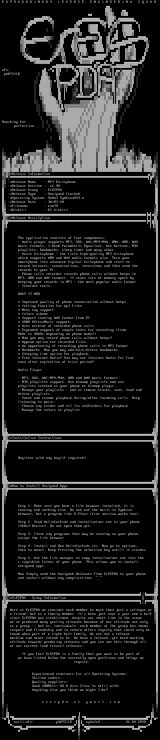
log in to add a comment.