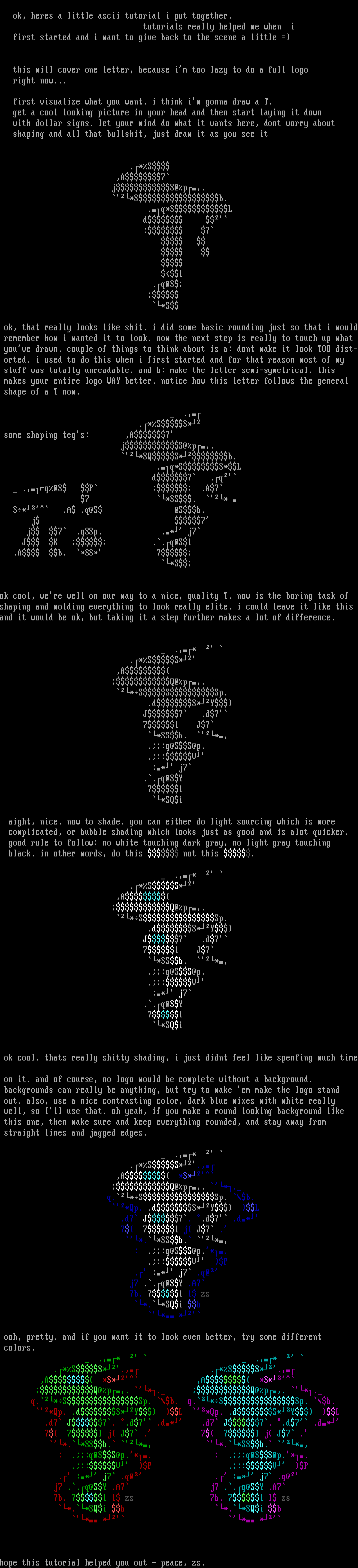
this image contains text
ok, heres a little ascii tutorial i put together.
tutorials really helped me when i
first started and i want to give back to the scene a little
this will cover one letter, because im too lazy to do a full logo
right now...
first visualize what you want. i think im gonna draw a T.
get a cool looking picture in your head and then start laying it down
with dollar signs. let your mind do what it wants here, dont worry about
shaping and all that bullshit, just draw it as you see it
,A7
jS@p,.
*Sb.
.q*SL
d
: 7
l
.q@S
ok, that really looks like shit. i did some basic rounding just so that i would remember how i wanted it to look. now the next step is really to touch up what
youve drawn. couple of things to think about is a: dont make it look TOO dist- orted. i used to do this when i first started and for that reason most of my
stuff was totally unreadable. and b: make the letter semi-symetrical. this
makes your entire logo WAY better. notice how this letter follows the general
shape of a T now.
some shaping teqs: ,A7
jS@p,.
*SQS*b.
.q*SS*L
d7 .q
.,q@S P :: .A7
7 *SS. *
S* .A .q@S @Sb.
j 7
j 7 .qSSp. .* j7
J K : ..q@Sl
.A b. *SS* 7
ok cool, were well on our way to a nice, quality T. now is the boring task of
shaping and molding everything to look really elite. i could leave it like this
and it would be ok, but taking it a step further makes a lot of difference.
,A
Q@p,.
*SSSp.
.dS*Y
J7 .d7
7l J7
*SSb. *,
.:q@SS@p.
.::V
:* j7
..q@SY
7l
*SQi
aight, nice. now to shade. you can either do light sourcing which is more
complicated, or bubble shading which looks just as good and is alot quicker.
good rule to follow: no white touching dark gray, no light gray touching
black. in other words, do this not this .
,A
Q@p,.
*SSp.
.dS*Y
J7 .d7
7l J7
*SSb. *,
.:q@SS@p.
.::V
:* j7
..q@SY
7l
*SQi
ok cool. thats really shitty shading, i just didnt feel like spenfing much time
on it. and of course, no logo would be complete without a background.
backgrounds can really be anything, but try to make em make the logo stand
out. also, use a nice contrasting color, dark blue mixes with white really
well, so Ill use that. oh yeah, if you make a round looking background like
this one, then make sure and keep everything rounded, and stay away from
straight lines and jagged edges.
,A *S*
Q@p,. *.
q.*SSp. b.
*Qp. .dS*Y L
.d7 J7. .d7 .d*
7 7l j J7 .
*.*SSb. *,
: .:q@SS@p.*.
.::V P
. :* j7 .q@
j7 ..q@SY .A7
7b. 7l l zs
*.*SQi b
ooh, pretty. and if you want it to look even better, try some different
colors.
,A *S* ,A *S*
Q@p,. *. Q@p,. *.
q.*SSp. b. q.*SSp. b.
*Qp. .dS*Y L *Qp. .dS*Y L
.d7 J7. .d7 .d* .d7 J7. .d7 .d*
7 7l j J7 . 7 7l j J7 .
*.*SSb. *, *.*SSb. *,
: .:q@SS@p.*. : .:q@SS@p.*.
.::V P .::V P
. :* j7 .q@ . :* j7 .q@
j7 ..q@SY .A7 j7 ..q@SY .A7
7b. 7l l zs 7b. 7l l zs
*.*SQi b *.*SQi b
hope this tutorial helped you out - peace, zs.
tutorials really helped me when i
first started and i want to give back to the scene a little
this will cover one letter, because im too lazy to do a full logo
right now...
first visualize what you want. i think im gonna draw a T.
get a cool looking picture in your head and then start laying it down
with dollar signs. let your mind do what it wants here, dont worry about
shaping and all that bullshit, just draw it as you see it
,A7
jS@p,.
*Sb.
.q*SL
d
: 7
l
.q@S
ok, that really looks like shit. i did some basic rounding just so that i would remember how i wanted it to look. now the next step is really to touch up what
youve drawn. couple of things to think about is a: dont make it look TOO dist- orted. i used to do this when i first started and for that reason most of my
stuff was totally unreadable. and b: make the letter semi-symetrical. this
makes your entire logo WAY better. notice how this letter follows the general
shape of a T now.
some shaping teqs: ,A7
jS@p,.
*SQS*b.
.q*SS*L
d7 .q
.,q@S P :: .A7
7 *SS. *
S* .A .q@S @Sb.
j 7
j 7 .qSSp. .* j7
J K : ..q@Sl
.A b. *SS* 7
ok cool, were well on our way to a nice, quality T. now is the boring task of
shaping and molding everything to look really elite. i could leave it like this
and it would be ok, but taking it a step further makes a lot of difference.
,A
Q@p,.
*SSSp.
.dS*Y
J7 .d7
7l J7
*SSb. *,
.:q@SS@p.
.::V
:* j7
..q@SY
7l
*SQi
aight, nice. now to shade. you can either do light sourcing which is more
complicated, or bubble shading which looks just as good and is alot quicker.
good rule to follow: no white touching dark gray, no light gray touching
black. in other words, do this not this .
,A
Q@p,.
*SSp.
.dS*Y
J7 .d7
7l J7
*SSb. *,
.:q@SS@p.
.::V
:* j7
..q@SY
7l
*SQi
ok cool. thats really shitty shading, i just didnt feel like spenfing much time
on it. and of course, no logo would be complete without a background.
backgrounds can really be anything, but try to make em make the logo stand
out. also, use a nice contrasting color, dark blue mixes with white really
well, so Ill use that. oh yeah, if you make a round looking background like
this one, then make sure and keep everything rounded, and stay away from
straight lines and jagged edges.
,A *S*
Q@p,. *.
q.*SSp. b.
*Qp. .dS*Y L
.d7 J7. .d7 .d*
7 7l j J7 .
*.*SSb. *,
: .:q@SS@p.*.
.::V P
. :* j7 .q@
j7 ..q@SY .A7
7b. 7l l zs
*.*SQi b
ooh, pretty. and if you want it to look even better, try some different
colors.
,A *S* ,A *S*
Q@p,. *. Q@p,. *.
q.*SSp. b. q.*SSp. b.
*Qp. .dS*Y L *Qp. .dS*Y L
.d7 J7. .d7 .d* .d7 J7. .d7 .d*
7 7l j J7 . 7 7l j J7 .
*.*SSb. *, *.*SSb. *,
: .:q@SS@p.*. : .:q@SS@p.*.
.::V P .::V P
. :* j7 .q@ . :* j7 .q@
j7 ..q@SY .A7 j7 ..q@SY .A7
7b. 7l l zs 7b. 7l l zs
*.*SQi b *.*SQi b
hope this tutorial helped you out - peace, zs.
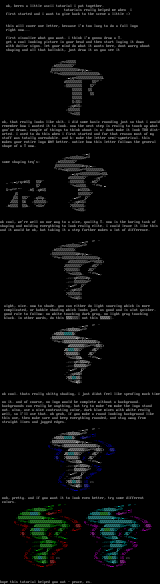
log in to add a comment.